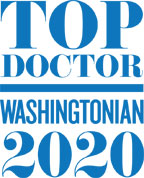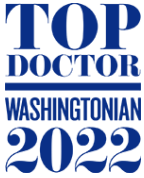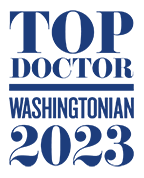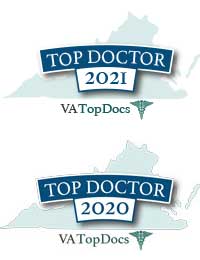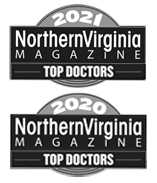Author: Sushil Jain OD, MS, FCOVD, FAAO, See Clearly Vision
Children can experience the same symptoms related to computer use as adults. In prior years computers were almost exclusively used by adults. Today, children increasingly use these devices both for education and recreation. Millions of children use these devices on a daily basis at school and at home.
Extensive viewing of small computer screens can lead to eye discomfort, fatigue, blurred vision and headaches. However, some unique aspects of how children use these computers may make them more susceptible than adults to the development of these problems. Unfortunately, unlike adults, children are often unable to effectively communicate their symptoms to their parents.
The potential impact of computer use on children’s vision involves the following factors:
- Children often have a limited degree of self-awareness. Many children keep performing an enjoyable task with great concentration until near exhaustion (e.g., playing video games for hours with little, if any, breaks). Prolonged activity without a significant break can cause eye focusing (accommodative) problems and eye irritation.
- Accommodative problems may occur as a result of the eyes’ focusing system “locking in” to a particular target and viewing distance. In some cases, this may cause the eyes to be unable to smoothly and easily focus on a particular object, even long after the original work is completed.
- Children are very adaptable. Although there are many positive aspects to their adaptability, children frequently ignore problems that would be addressed by adults. A child who is viewing a computer screen with a large amount of glare often will not think about changing the computer arrangement or the surroundings to achieve more comfortable viewing. This can result in excessive eye strain. Discomfort can also result from dryness due to infrequent blinking. Furthermore, children often accept blurred vision caused by nearsightedness (myopia), farsightedness (hyperopia), or astigmatism because they think everyone sees the way they do. Uncorrected farsightedness can cause eye strain, even when clear vision can be maintained.
- Children are not the same size as adults. Most computer workstations are arranged for adult use. Therefore, a child using a computer on a typical office desk often must look up higher than an adult. Since the most efficient viewing angle is slightly downward about 15 – 20 degrees, problems using the eyes together can occur. In addition, small children may have difficulty reaching the keyboard or placing their feet on the floor, causing arm, neck or back discomfort.
Here are some suggestions to consider for children when they use these devices:
- Have the child’s vision checked. A comprehensive eye examination will ensure that the child can see clearly and comfortably, and detect any hidden conditions that may contribute to eye strain. When necessary, glasses, contact lenses or vision exercises can provide clear, comfortable vision for computer use.
- Build in break times. A brief break every 20-30 min will minimize the development of eye focusing problems and eye irritation. Follow the simple rule of “20-20-20”: for every 20 minutes of near/computer work one must look 20 feet away and beyond for at least 20 seconds.
- Carefully check the height and position of the computer. The child’s size should determine where the monitor and keyboard are placed. In many situations, the computer monitor will be too high in the child’s field of view. A good solution to many of these problems is an adjustable chair that can be raised for the child’s comfort. A foot stool may be helpful in supporting the child’s feet.
- Carefully check for glare and reflections on the computer screen. Position the monitor to minimize glare. Windows or other light sources should not be directly visible when sitting in front of the monitor. When this occurs, the desk or computer may be turned to prevent glare on the screen. Sometimes this will cause any glare to appear less obvious.
- Adjust the amount of lighting in the room for sustained comfort.